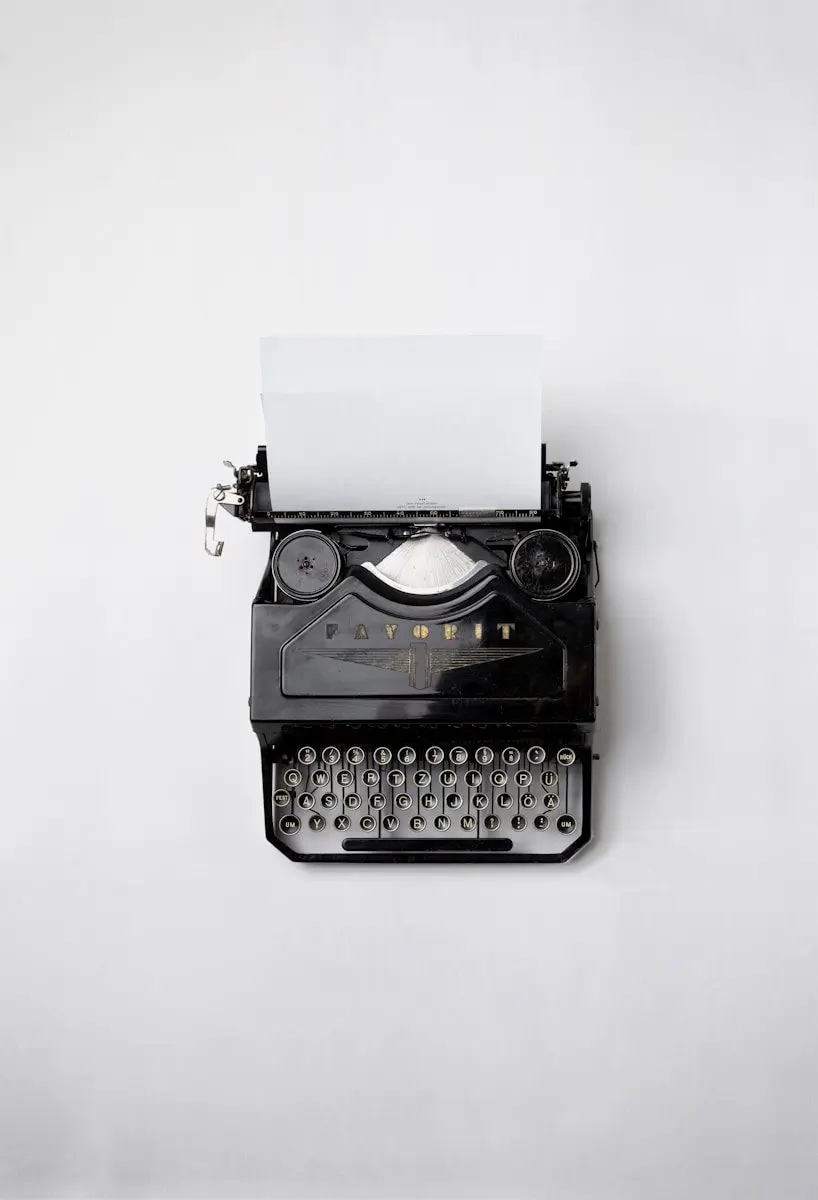Ever since I was a kid, I loved writing blogs. It felt natural putting my thoughts out there, sharing my experiences. But as the internet evolved, so did the culture around it, and at some point, I just… stopped.
Fast forward to today: after years of gaining experience and learning so much, I felt the urge to give back to write again. That’s when the big question hit me: Which CMS should I use for blogging?
At first, Medium seemed like an easy option. But honestly, I didn’t like the idea that someone could find my blog post, click on it, and then get blocked by a paywall. I want my content to be open and accessible no surprises, no subscriptions. So Medium was out.
Sure, I could have gone the route of writing in Markdown and converting the files into static pages. But truthfully? I didn’t want that extra workload. I imagined myself at a café, laptop open, coffee in hand, just writing peacefully. I needed a CMS that was simple, flexible, and ready for action because I plan to keep this blog active for the long term.
Ghost vs WordPress: The Big Decision
I narrowed my choices down to Ghost and WordPress. I’ve used WordPress before, so trying something new was tempting. Plus, Ghost had a lot going for it: a clean, lightweight system built on NodeJS/JavaScript, compared to WordPress and Drupal’s traditional PHP/MySQL stacks.
Ghost also offered powerful integrations out-of-the-box, especially for subscription management via Stripe. Its architecture was impressive too state stored mostly in the database rather than the filesystem, with a clean table structure.
Since I have a home server (more on that later) running a multi-node Kubernetes cluster, it made sense to self-host. I wasn’t expecting millions of requests, so my homelab would be perfect. I already had a domain ready to go.
Setting Up Ghost on Kubernetes
I found a Bitnami Helm chart for Ghost perfect! I love Bitnami charts because they’re consistent, well-maintained, and easy to manage across different apps. Installation was smooth at first. I had to set up MariaDB since Ghost didn’t support PostgreSQL natively, but that wasn’t a big deal.
Everything looked good until… I restarted the deployment.
Suddenly, the Ghost container kept crashing. It failed its readinessProbe, so my Ingress couldn’t route any traffic to it. After testing, I noticed the issue only happened after the initial installation. If Ghost found an existing Persistent Volume Claim (PVC), it couldn’t start correctly.
At first, I suspected a permissions issue. But my Kubernetes permissions were standard other apps were running fine. I even switched to an SREDevops Ghost image, but then I hit permission errors related to my democratic-csi storage driver. Ghost seemed unusually sensitive to folder structures and chown requirements.
After days of troubleshooting, I decided to move on. Life’s too short for stubborn containers.
Back to WordPress: The Reliable Choice
Enter my old friend: WordPress.
I found a Bitnami Helm chart for WordPress, deployed it, and boom! everything worked beautifully. High availability, no downtime during updates, smooth performance.
Honestly, the new WordPress editor blew me away. I hadn’t used it since they introduced Gutenberg, and compared to Medium (especially with Medium’s recent “pay to read” nonsense), WordPress felt like pure freedom.
And the best part? Plugins.
Yes, plugins for everything: SEO, security, caching, forms, backups, you name it. There was only one specific plugin I couldn’t find, but no big deal I’m planning to build it myself.
So far, I’m incredibly happy with WordPress. No more upgrade headaches, a vibrant community, a rich ecosystem of plugins, and a mature, well-maintained codebase. Plus, PHP is doing just fine it’s fast, reliable, and battle-tested.
Whether it’s NodeJS, PHP, or any other tech stack, what really matters is stability, usability, and freedom. And WordPress delivers exactly that.
If you’ve read this far, thank you.
This post was a personal story a little different from my upcoming technical posts. But I hope it gave you a peek into my journey of choosing the right CMS for blogging.
See you in the next one!